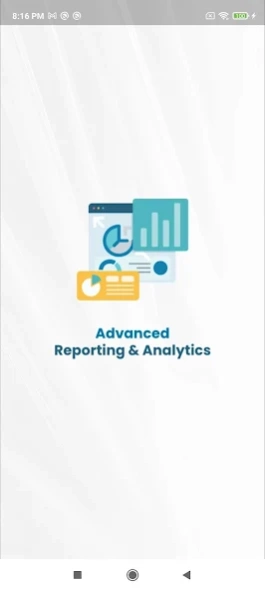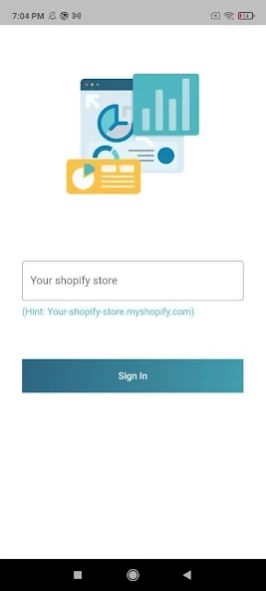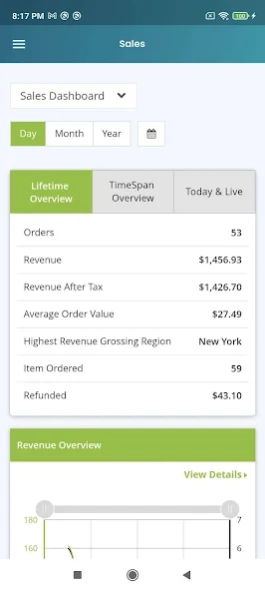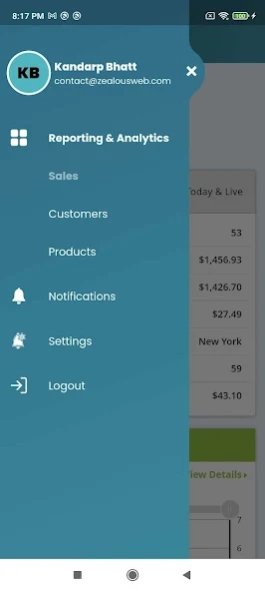Shopify - Reports & Analytics 1.1.1
Free Version
Publisher Description
Shopify - Reports & Analytics - Reporting App which allow shopify admins to evaluate sales easily
Shopify - Reports & Analytics App adds 20+ new reports to the native Shopify capability, allowing administrators to easily evaluate sales, customer, and product data. This software was launched by ZealousWeb with three appealing dashboards: sales, customer, and product. Each segment includes its own set of reports, allowing you to take your store's analytics to the next level.
Apart from that, Shopify Admin will receive push notifications for a variety of operations and statistics, such as new orders, changed prices, popular products, and monthly revenue.
Features
▪ Track all your sales, customer and product data
▪ Informative sales, customer and product dashboards
▪ 20+ ready to use reports
▪ Each report has the graphical view and tabular view of data for the selected range
▪ You can filter result data in tabular view by all the available columns for each report.
▪ Sales comparison for different date ranges
▪ Display data based on a specific period (Day, Month, Year)
▪ Get notifications for various actions completed via push notifications, which will be very useful for Shopify administrators to keep track off in a convenient manner.
About Shopify - Reports & Analytics
Shopify - Reports & Analytics is a free app for Android published in the PIMS & Calendars list of apps, part of Business.
The company that develops Shopify - Reports & Analytics is ZealousWeb Technologies. The latest version released by its developer is 1.1.1.
To install Shopify - Reports & Analytics on your Android device, just click the green Continue To App button above to start the installation process. The app is listed on our website since 2023-12-14 and was downloaded 1 times. We have already checked if the download link is safe, however for your own protection we recommend that you scan the downloaded app with your antivirus. Your antivirus may detect the Shopify - Reports & Analytics as malware as malware if the download link to com.advancedreporting.www is broken.
How to install Shopify - Reports & Analytics on your Android device:
- Click on the Continue To App button on our website. This will redirect you to Google Play.
- Once the Shopify - Reports & Analytics is shown in the Google Play listing of your Android device, you can start its download and installation. Tap on the Install button located below the search bar and to the right of the app icon.
- A pop-up window with the permissions required by Shopify - Reports & Analytics will be shown. Click on Accept to continue the process.
- Shopify - Reports & Analytics will be downloaded onto your device, displaying a progress. Once the download completes, the installation will start and you'll get a notification after the installation is finished.